Streaming with Open Broadcast Studio (OBS)
OBS is a free program for streaming to various streaming services, and can be used to stream to qwer.ee.
Creating a custom stream output
When you install OBS it comes with a bunch of pre-configured stream outputs for popular streaming services. Since we're not one of them, we need to setup a custom stream output.
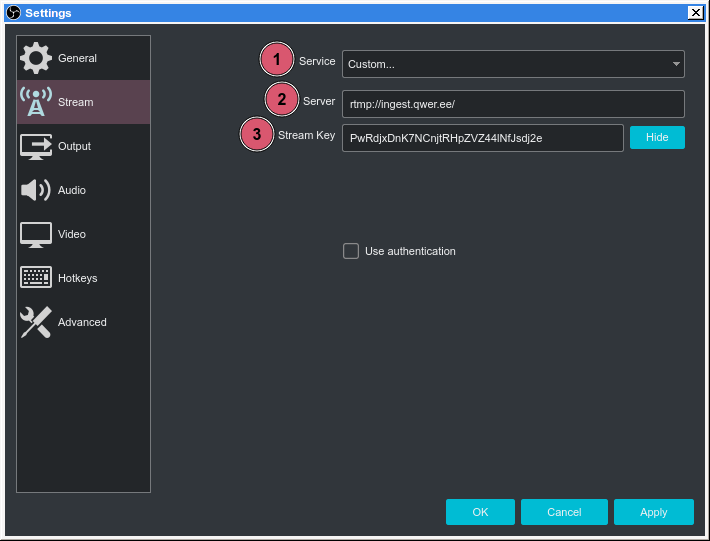
The above picture shows how the stream output could look like:
- First we need to select the custom service
- Specify the ingest server for qwer.ee. This is also where you specify the stream visibility.
- Paste the stream key from your account page
After configuring this you should be able to start streaming, but you should probably take a quick look at Optimizing bandwidth in order to lower your bandwidth and make the stream more accessible for other people.